Editor's review
A-PDF HTML to PDF is a batch conversion utility to convert HTML and dynamic web pages to PDF file format. It also allows you to watermark your PDF files. You can perform conversion using three modes namely graphical user Interface, from windows explorer using context-sensitive menu and command line interface.
Features: Using this utility you can easily convert your HTML page or URL to PDF format. You need to follow instructions of the wizard and settings to complete your conversion process.
In the first step select mode as “Batch conversion mode” or “Hot directory mode”. In batch conversion mode you can add HTM, HTML and SHTML files to the list for conversion, using ADD URL you can specify internet address URL or Add folder to get the file available in folder and subfolder for conversion. Application allows you to perform different type of settings to improve quality of your converted PDF file. Select Add security options to set password to open the file and also set password to restrict permissions on PDF file like print, editing, form filling, copying etc. With property option you can add/edit Title, Subject, Author, and Keywords for the Output PDF document. Using Watermark option you can add multiple watermarks to your PDF. It allows you to watermark text and image. You can specify watermark setting like text name, text properties, text layout, position, text effect etc. The Viewer option allows you to set the document options, and the checkboxes to choose window and interface options to decide how you want your PDF file to be appear when opened. With Page Number, you can specify page begin, page end, number type as number or roman number. Select the position of page number, prefix, font, font size, color etc. Application allows you to set timeout for converting HTML to PDF and timeout for Open URL. Once all the setting are done, click on ‘Convert to PDF and Save as’ button, conversion process will start and files will be saved at defined location after conversion.
Overall: This is a very useful utility to convert HTML to PDF. It has very nice features such as watermark text, watermark image, page numbering and security.


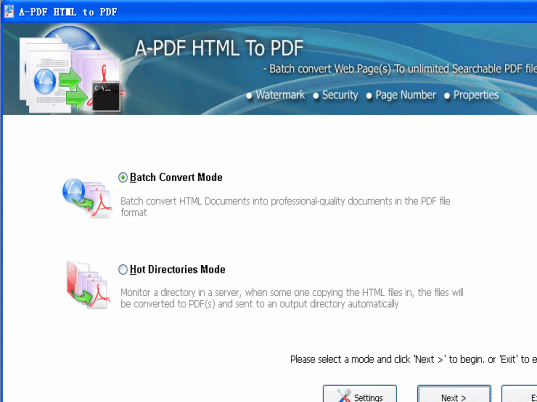
User comments